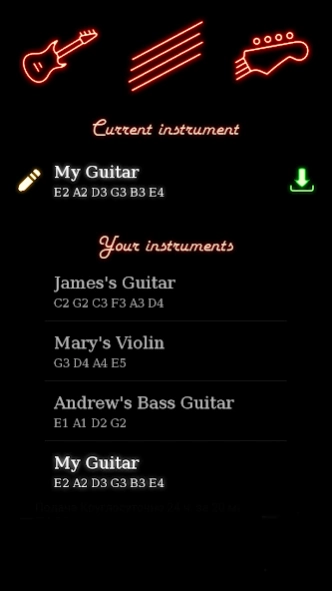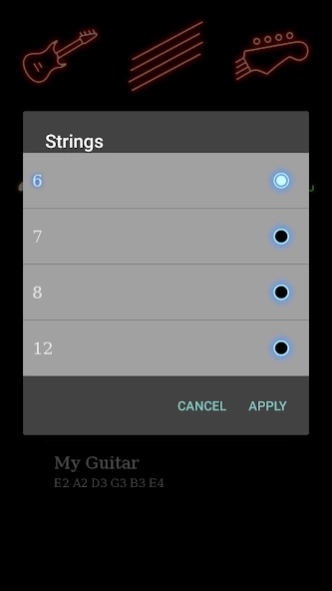AI Tuner 1.0.5
Continue to app
Free Version
Publisher Description
AI Tuner - AI Tuner – your smart assistant for tuning string musical instruments
AI Tuner – Artificial Intelligence Tuner, is the application for tuning string musical instruments using algorithms of artificial intelligence.
Specially developed intelligent algorithm for analyzing sound waves makes this tuner unique among analogues, allowing to determine the frequency of sound in a very short period of time with very high accuracy, even in noisy rooms.
A wide range of ways to tune a musical instrument (from simple manual tuning to fully automated with usage of "smart" adaptive algorithm) makes this application flexible and multipurpose.
The developer of AI Tuner is a programmer and a musician, this allowed to take into account maximum number of technical and musical aspects, making it clear, prompt and comfortable in operation.
Features:
✓ Wide adjustment range (from 20 to 5000 Hz).
✓ High speed and accuracy of recognition (≤100 ms with precision of differentiation of 0.1 Hz)!
✓ Wide range of instruments. More than 40 instruments!
✓ Selectable number of instrument’s strings.
✓ Wide range of tunings. More than 30 guitar tunings!
✓ 4 modes of tuning: Smart (automatic), Manual, Closest String, Closest Note.
✓ Data displayed in notes and hertz.
✓ Chromatic tuning.
✓ Sound playback of a note and a frequency.
✓ Tuning fork frequency setup.
✓ Savable list of selected instruments for fast access.
✓ Background noise suppression. Nothing will stop you from tuning!
Due to four tuning modes you can choose one which is most preferable for you in particular situation:
✓ Smart Tuning – mode using the "smart" adaptive algorithm that allows you to tune the musical instrument correctly, quickly and efficiently. The first button in the tuner window which is marked with the brain logo.
✓ Manual tuning – mode, which combines a number of approaches of manual tuning. In this mode, you can tune to any given string, note, frequency, or simply playback them to tune strings on your own. The second button in the tuner window which is marked with the wrench logo.
✓ Closest String – fine-tuning mode of a string. Each string is tuned to an automatically found (closest by reference sound) string. The third button, marked with the logo of an arrow directed to a string.
✓ Closest Note – fine-tuning mode of a string. Each string is tuned to an automatically found (closest by reference sound) note. The fourth button, marked with the logo of an arrow directed to a note.
Following musical instruments’ families are available in AI Tuner:
✓ Guitar
✓ Violin
✓ Balalaika
✓ Banjo
✓ Domra
✓ Mandolin
✓ Sitar
✓ Ukulele
In our tuner, you will definitely find the instrument you need. However, if you did not find what you were looking for – feel free to contact us! Your wishes and suggestions will be taken into account in future updates.
We are glad you choose AI Tuner so we can help you to solve your daily problems about tuning of string musical instruments!
Feel free to contact us about questions you are interested in.
Developer: Andrei Shipov, theshipov@gmail.com
Manager: Maria Golikova, mariamusicgroup@gmail.com
About AI Tuner
AI Tuner is a free app for Android published in the Audio File Players list of apps, part of Audio & Multimedia.
The company that develops AI Tuner is AjA. The latest version released by its developer is 1.0.5.
To install AI Tuner on your Android device, just click the green Continue To App button above to start the installation process. The app is listed on our website since 2018-02-11 and was downloaded 19 times. We have already checked if the download link is safe, however for your own protection we recommend that you scan the downloaded app with your antivirus. Your antivirus may detect the AI Tuner as malware as malware if the download link to com.aja.aituner is broken.
How to install AI Tuner on your Android device:
- Click on the Continue To App button on our website. This will redirect you to Google Play.
- Once the AI Tuner is shown in the Google Play listing of your Android device, you can start its download and installation. Tap on the Install button located below the search bar and to the right of the app icon.
- A pop-up window with the permissions required by AI Tuner will be shown. Click on Accept to continue the process.
- AI Tuner will be downloaded onto your device, displaying a progress. Once the download completes, the installation will start and you'll get a notification after the installation is finished.